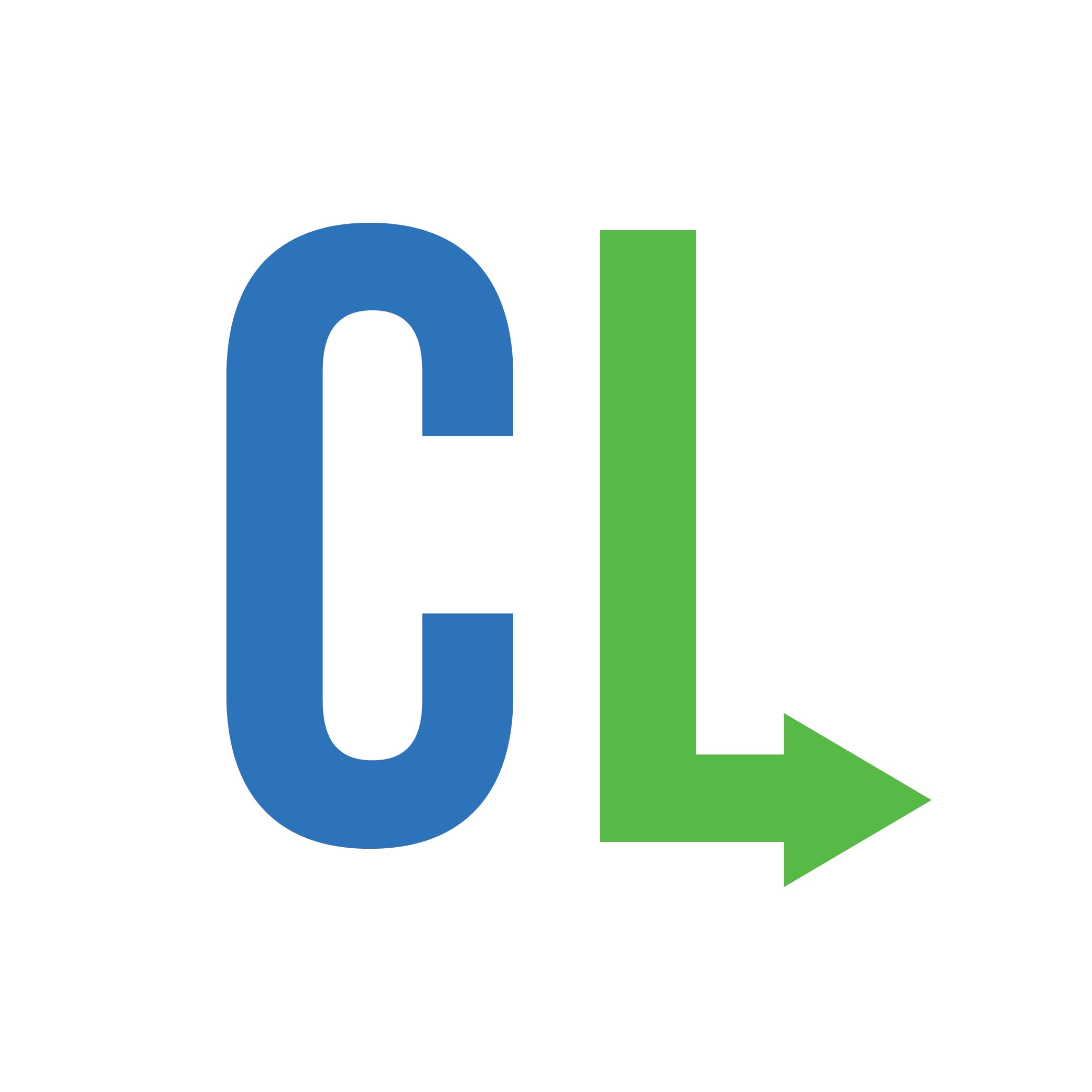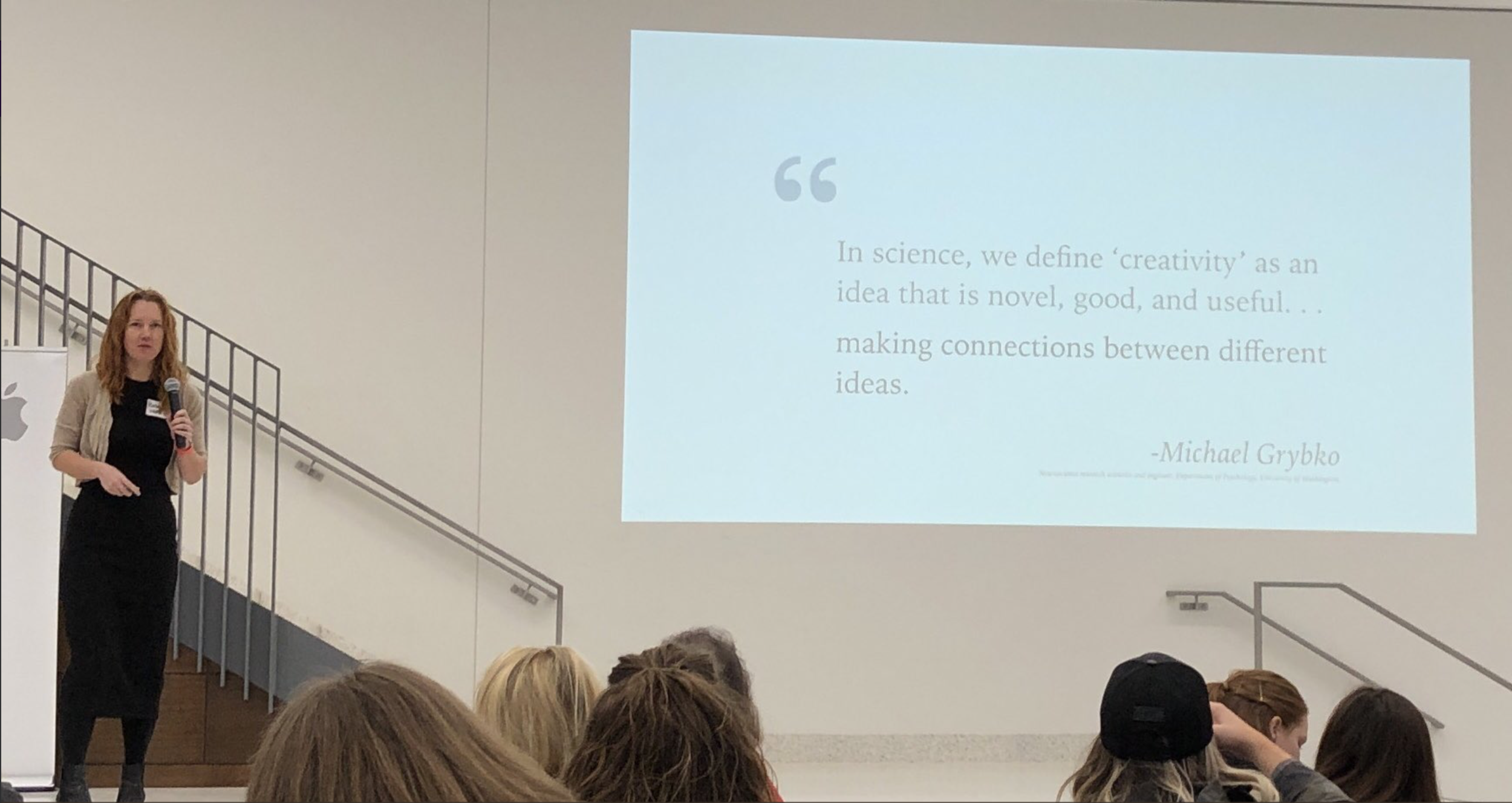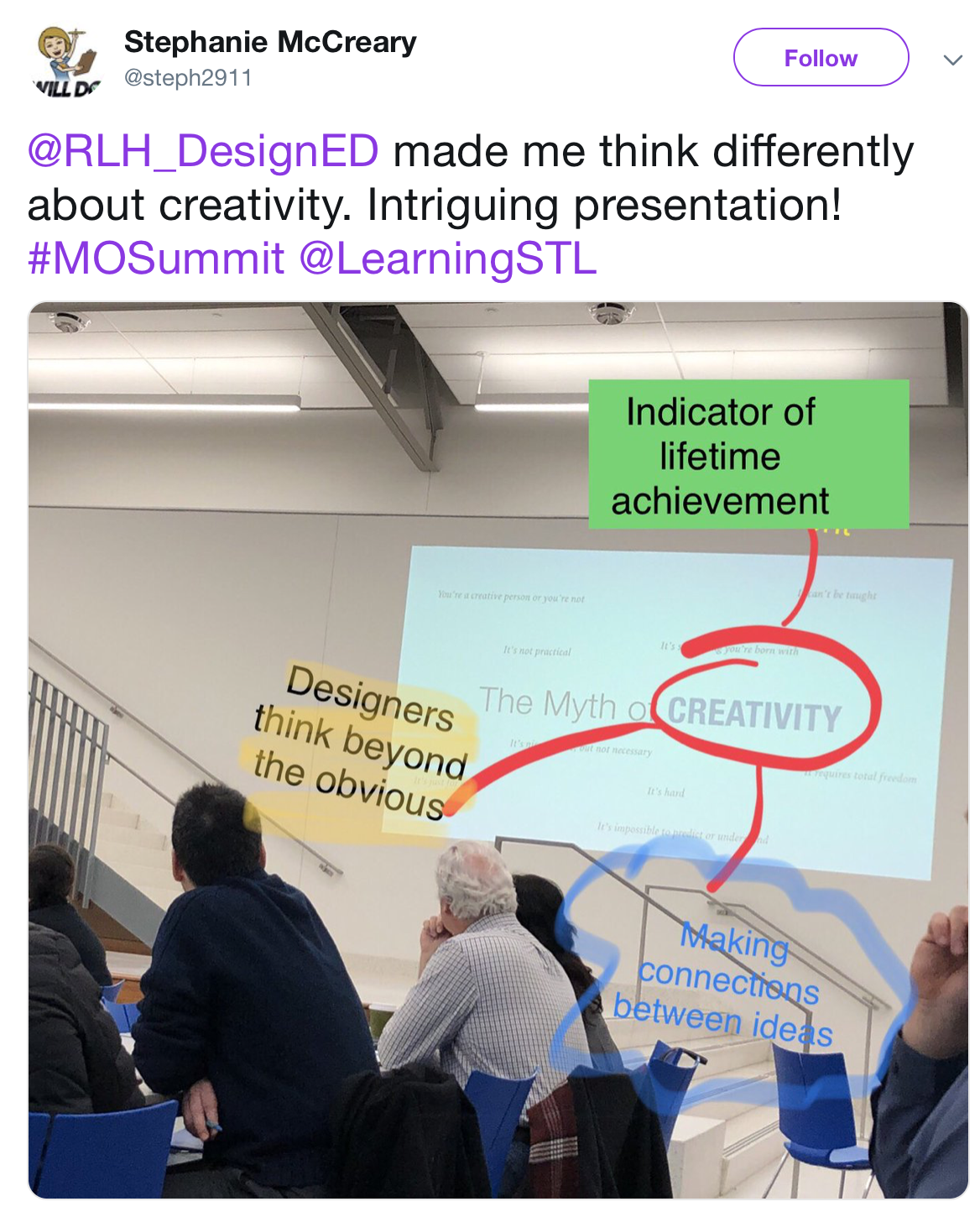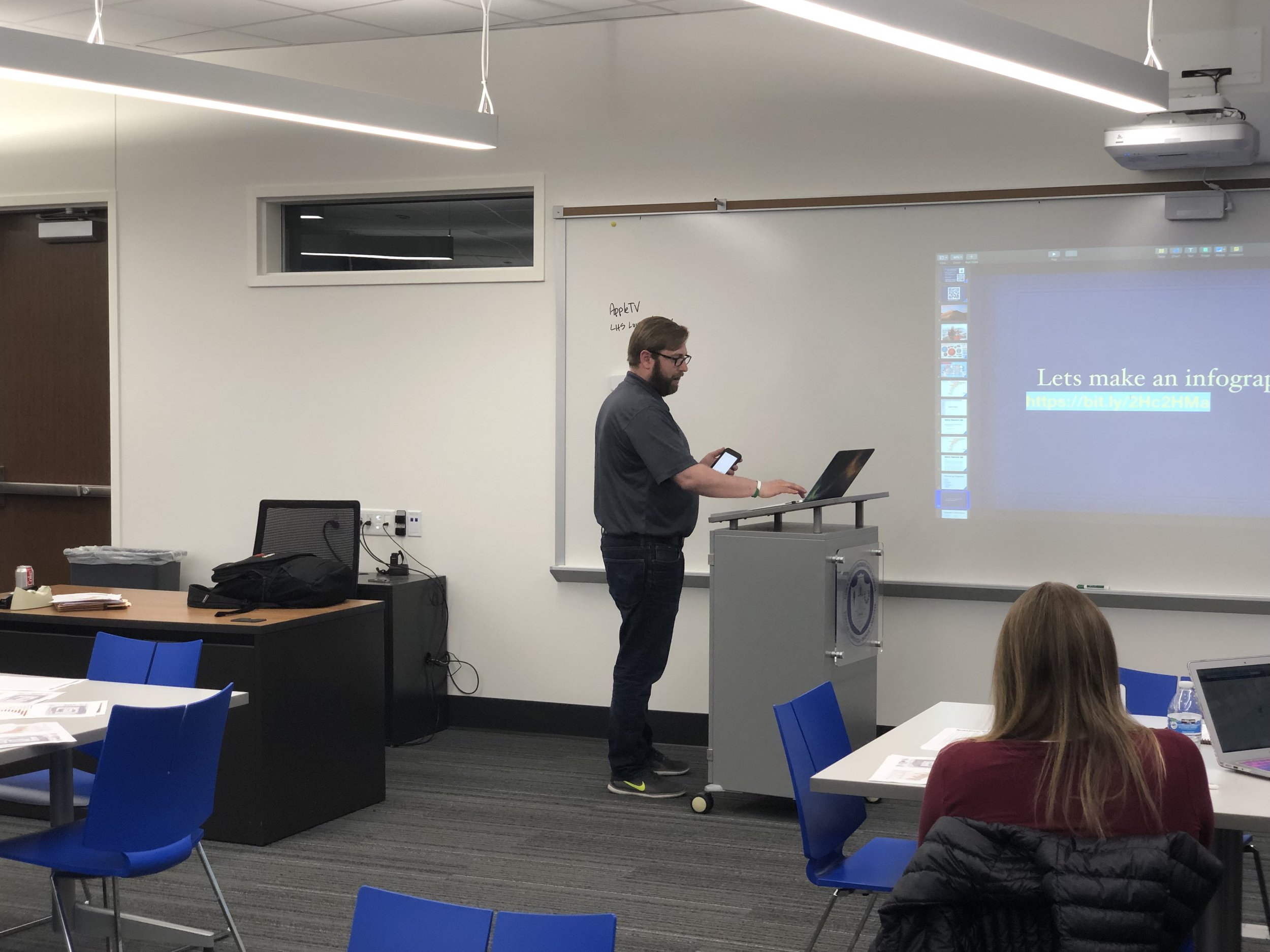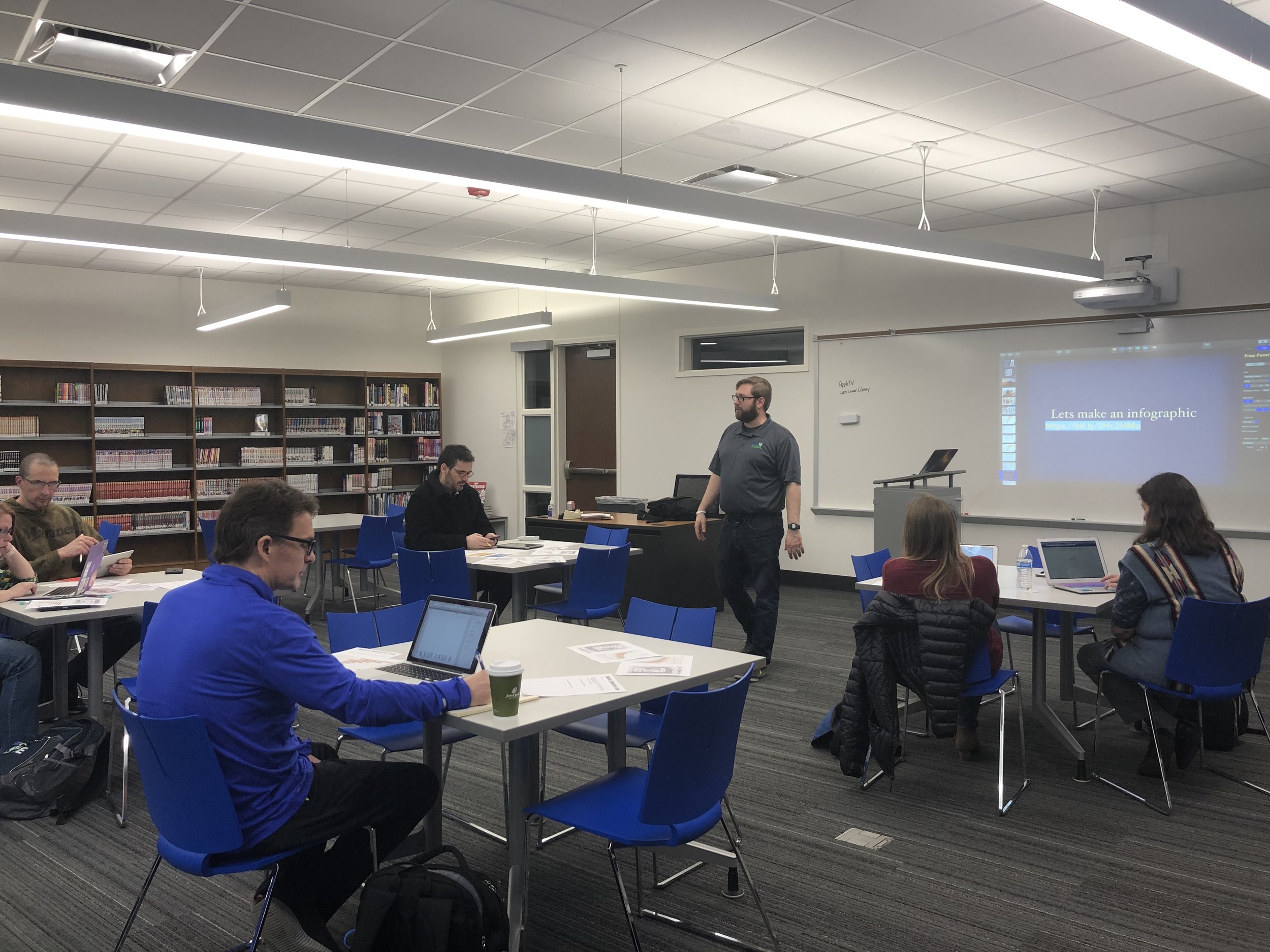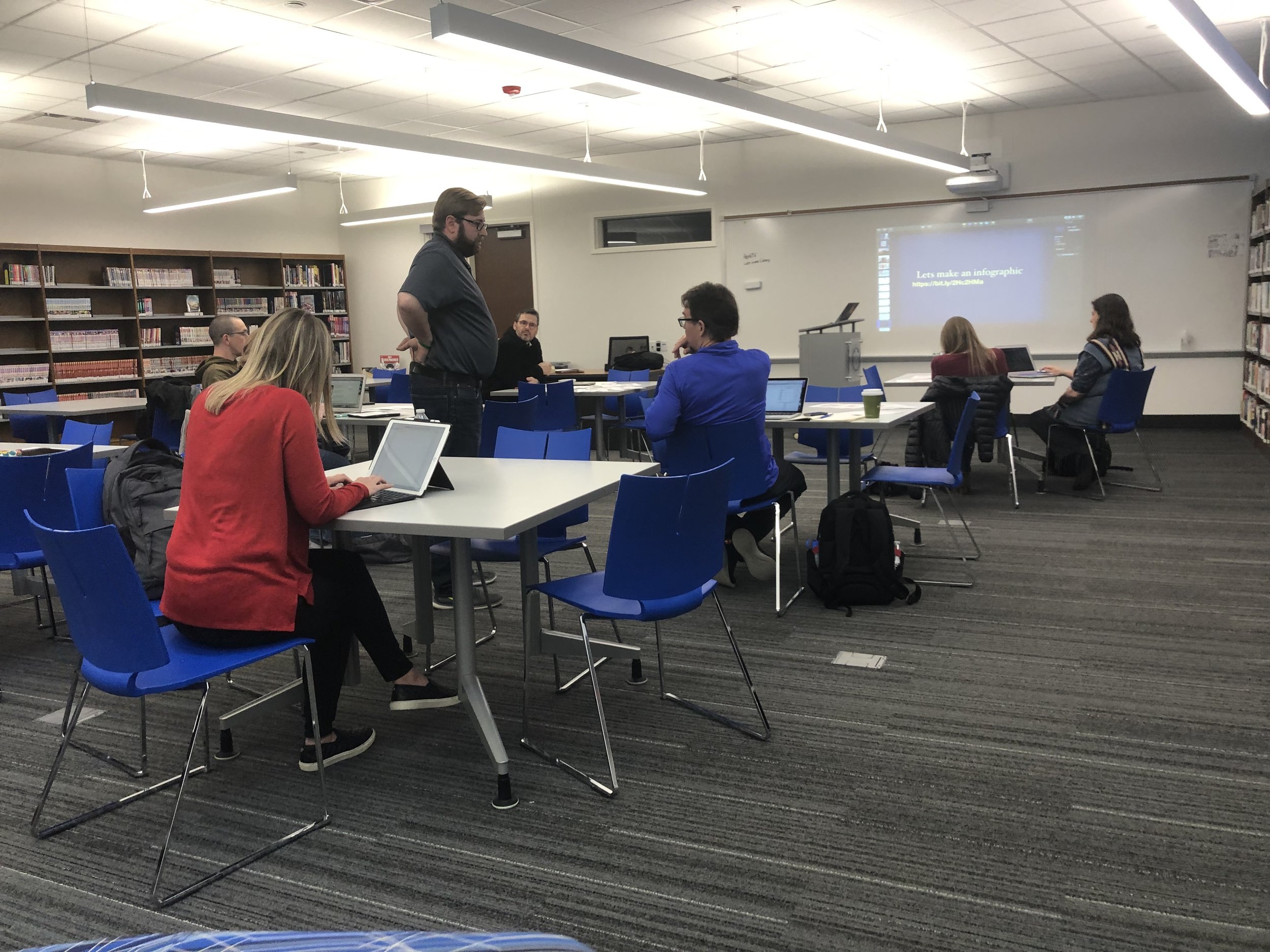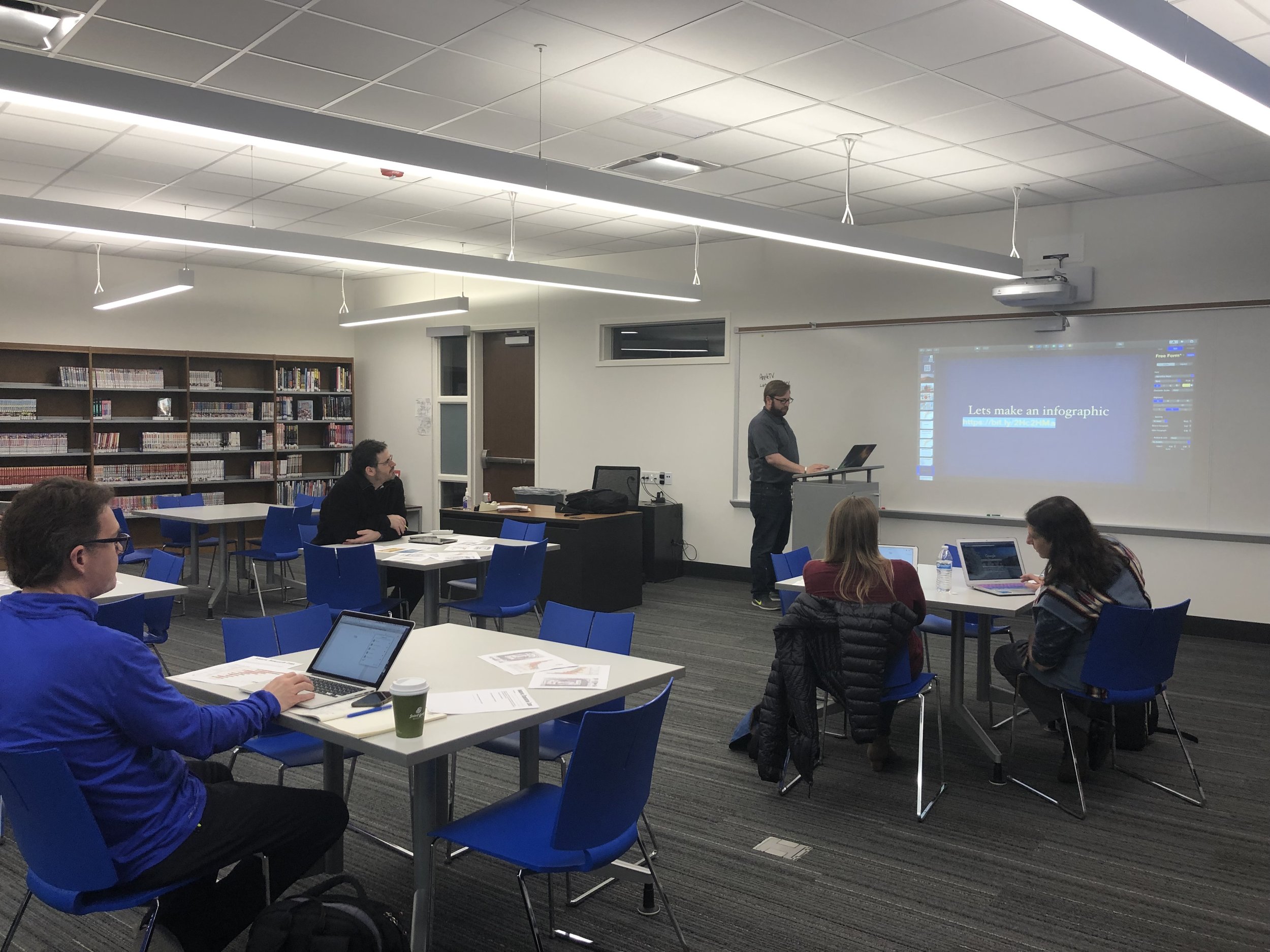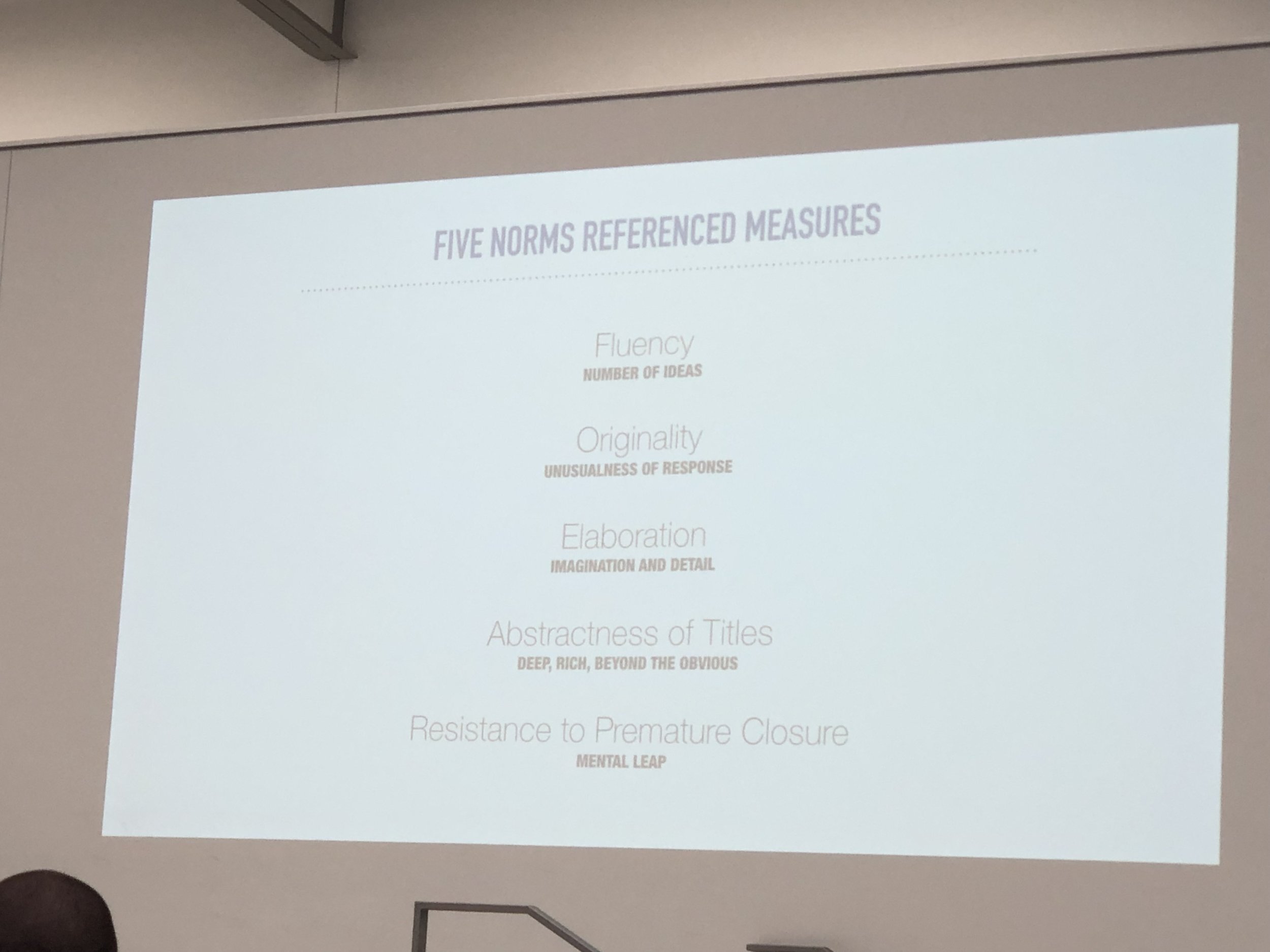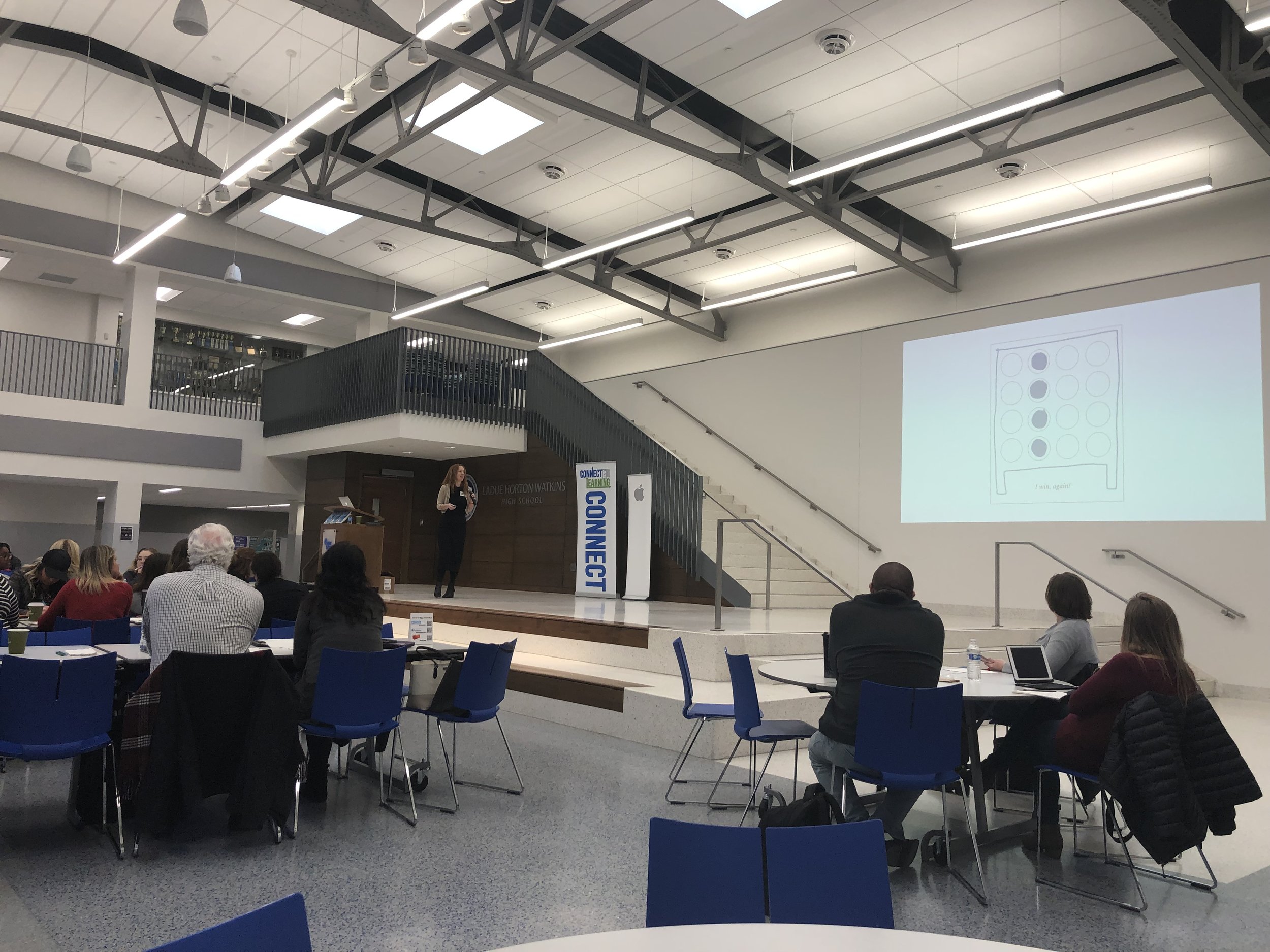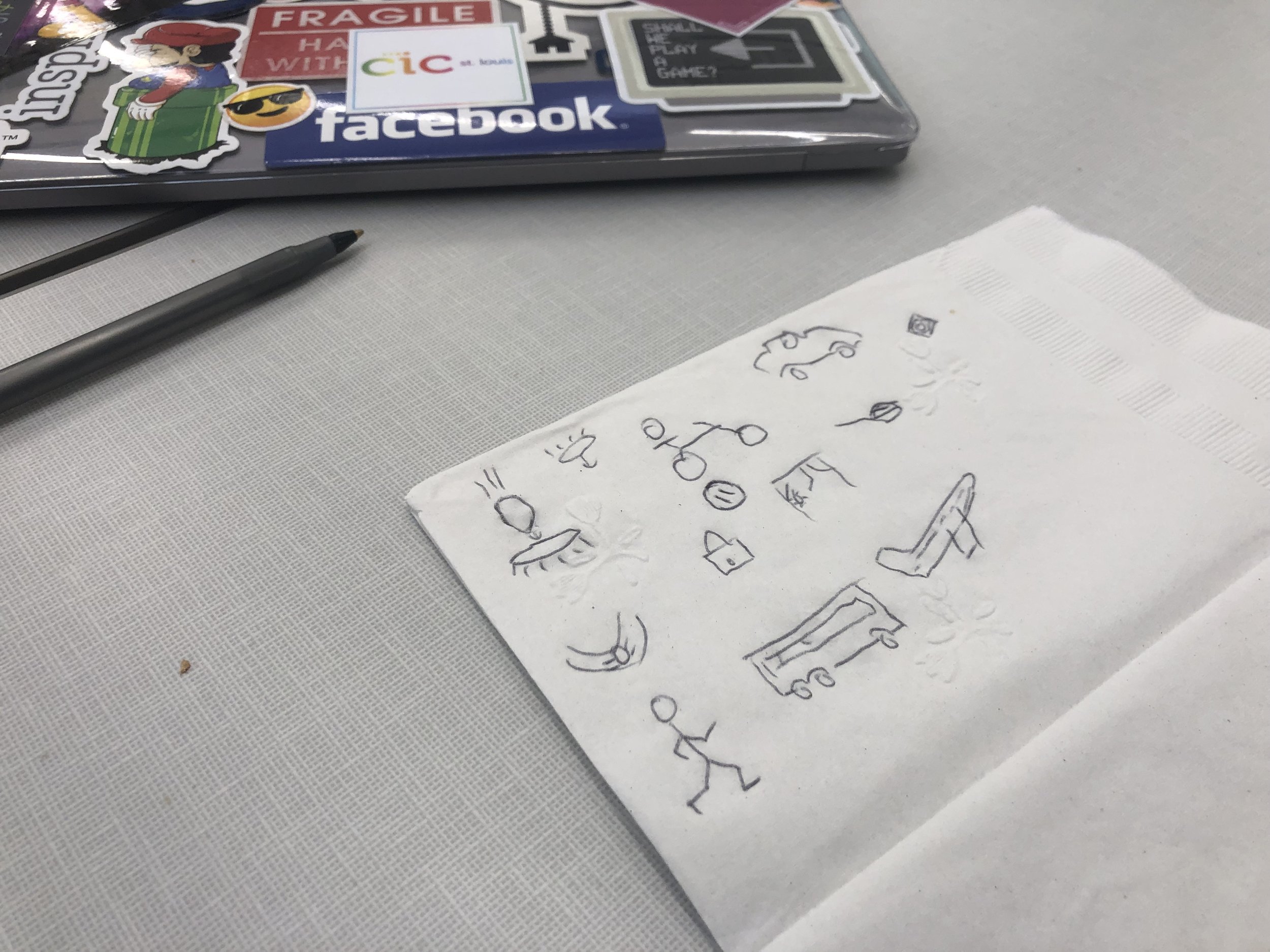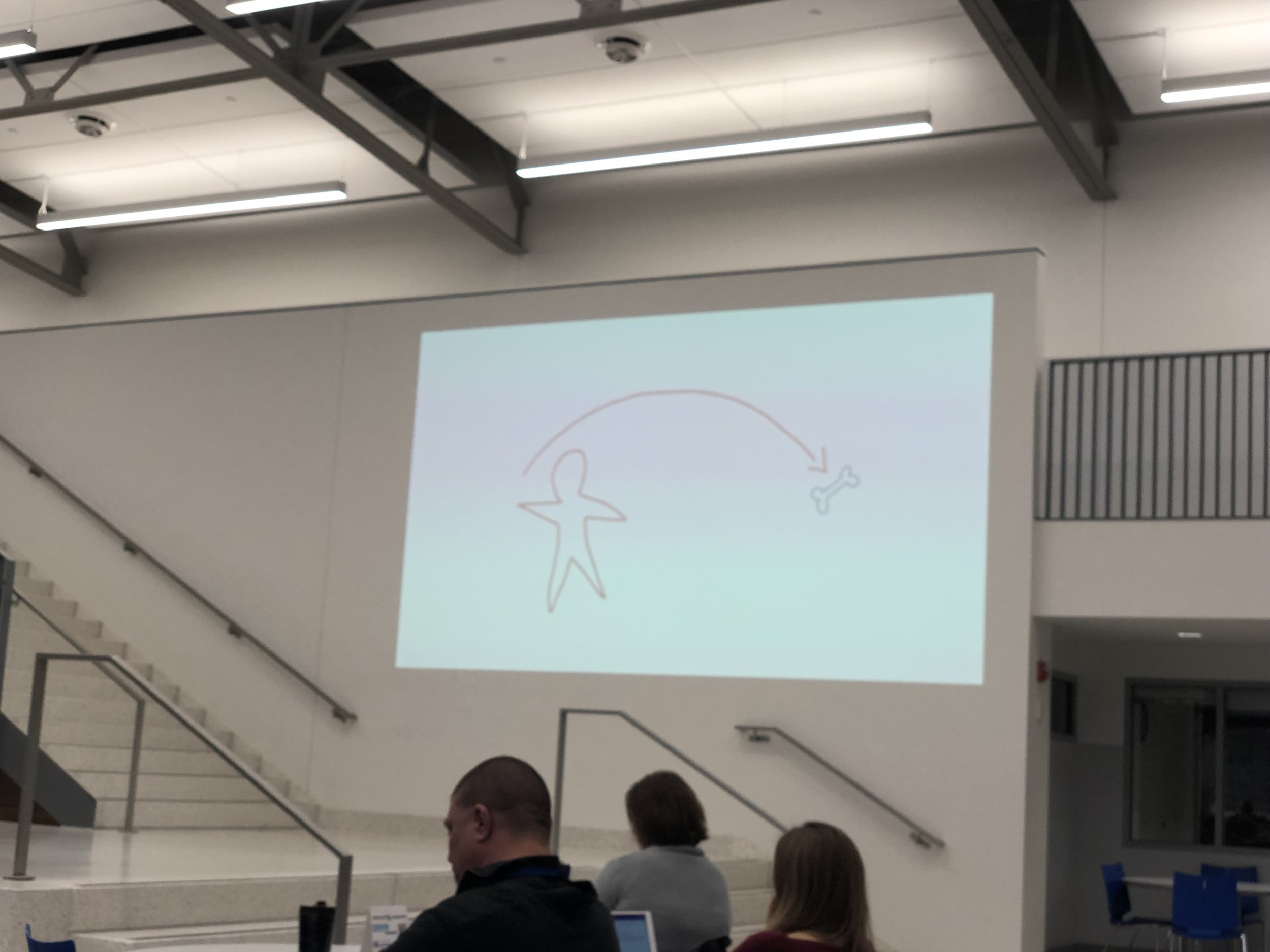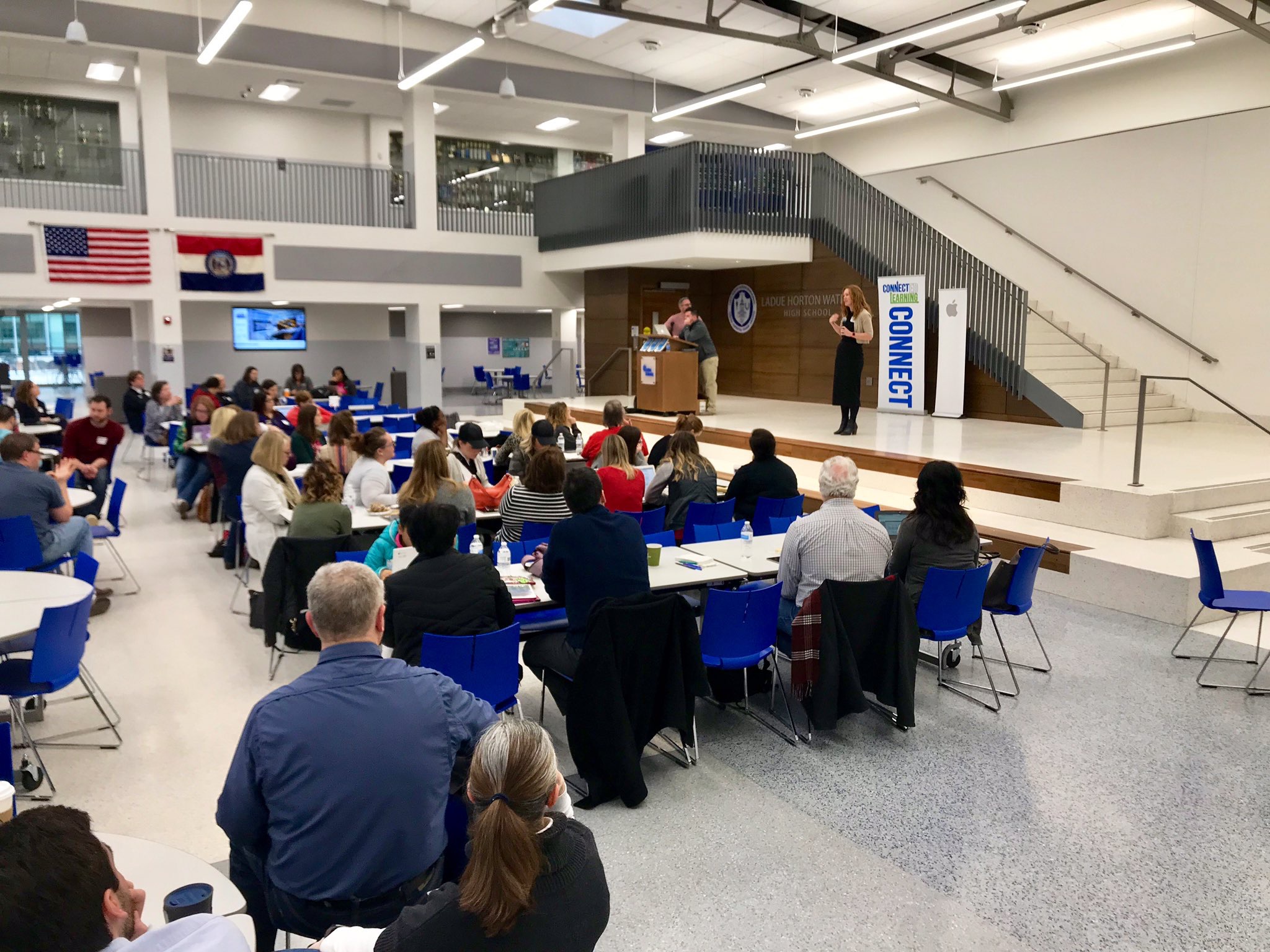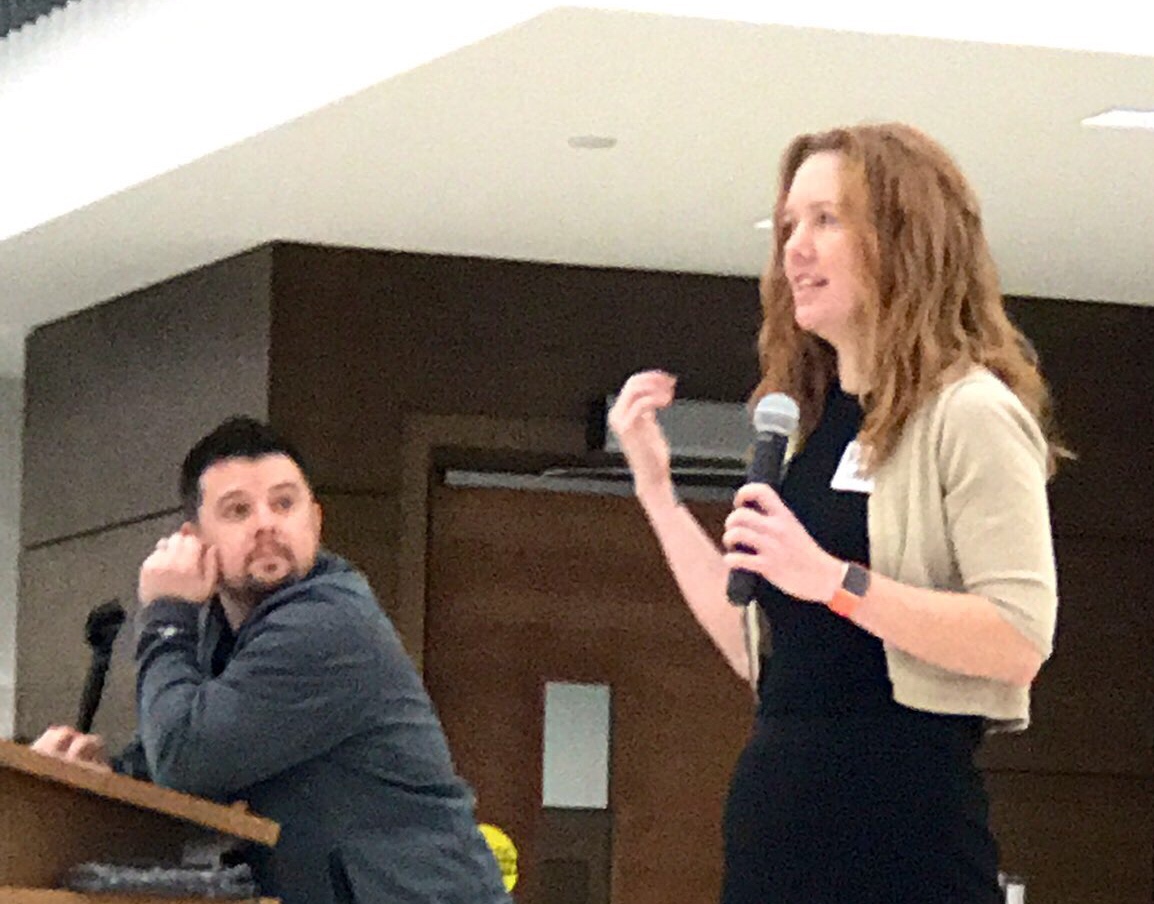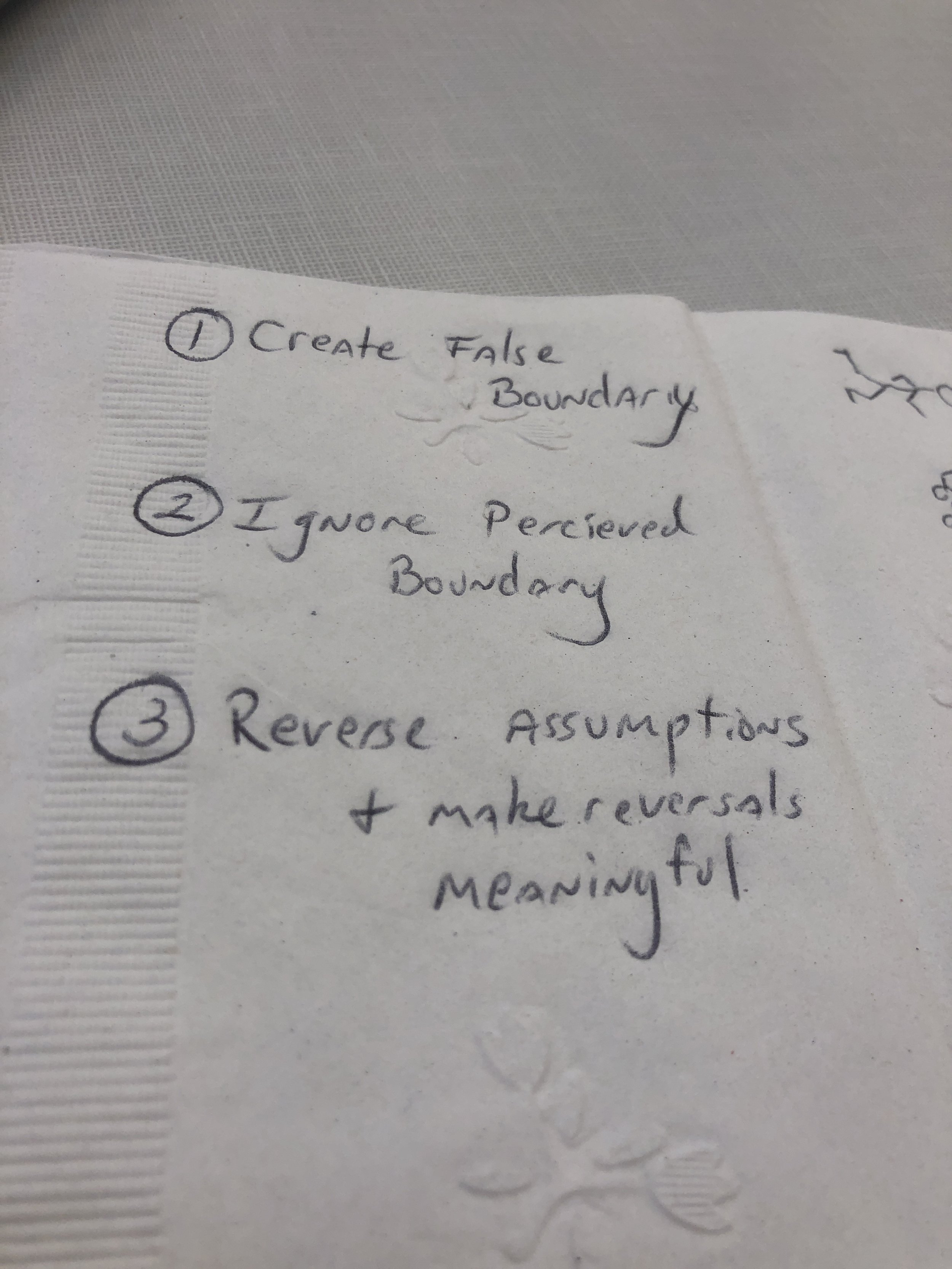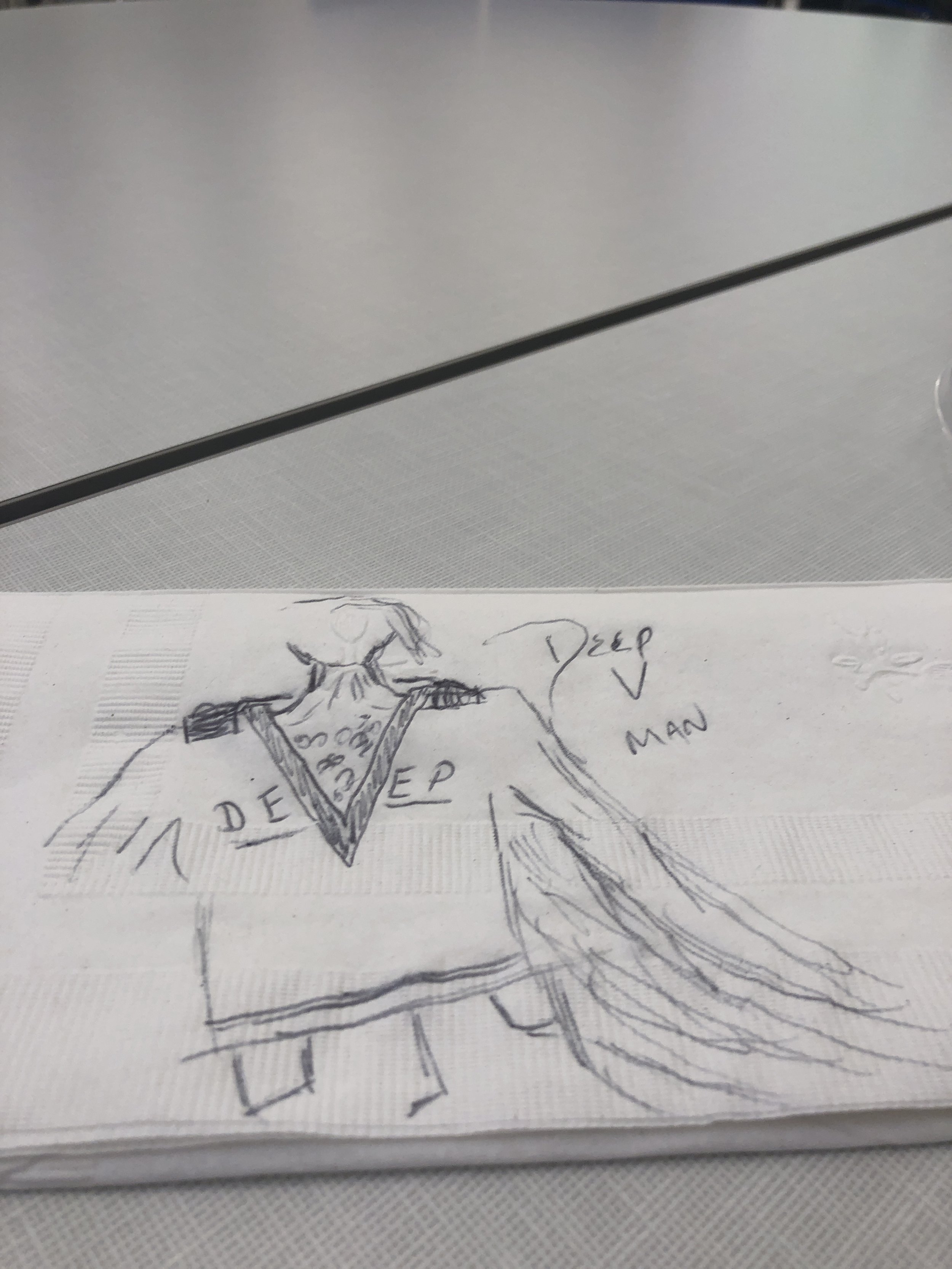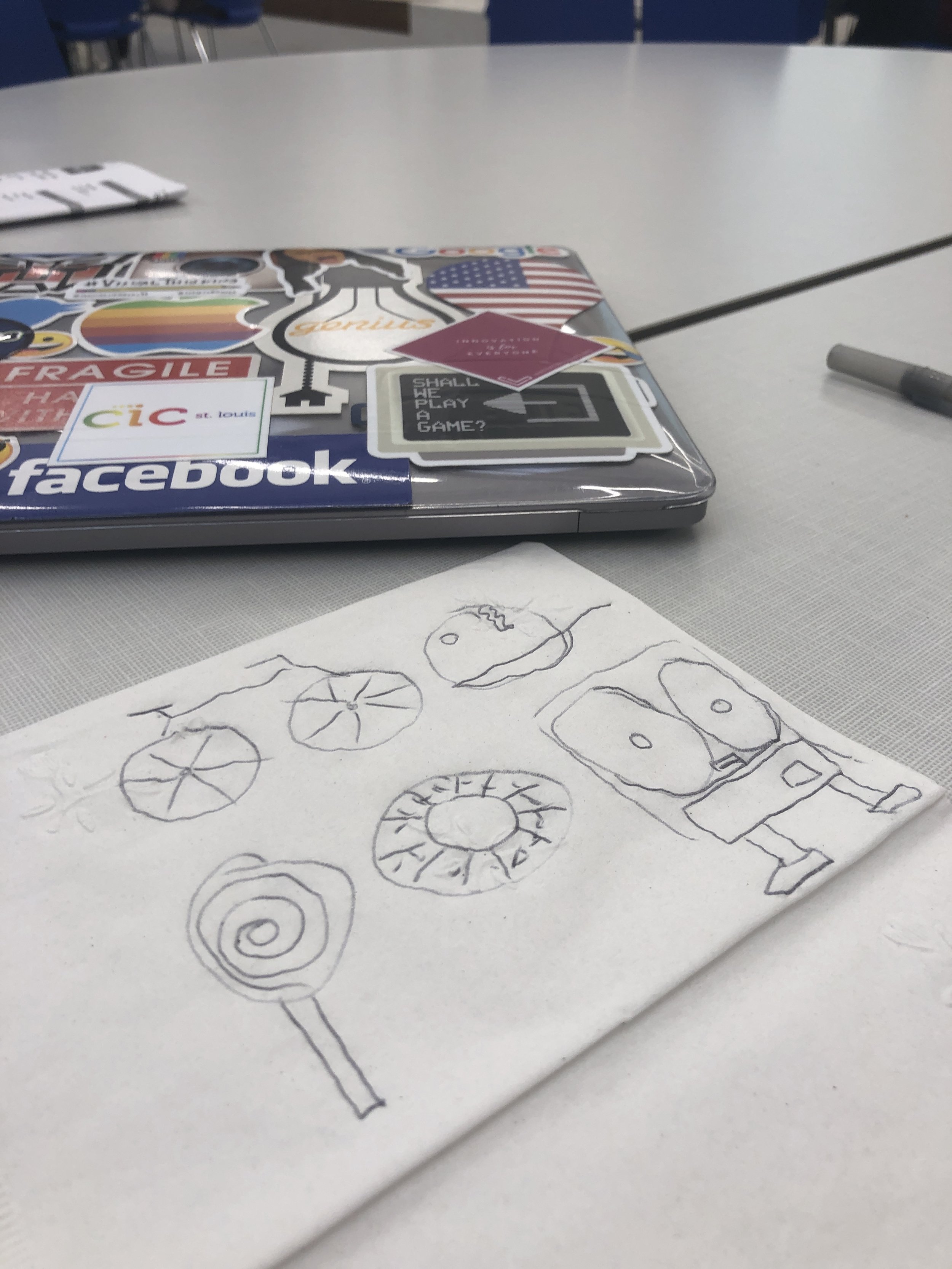First Ever Apple Summit
Wrap Up
We were so excited to partner with our local Apple representative to bring to life a new event. For years we’ve been putting together the Missouri Summit features Google in Education and it was time for us to honor all of our districts that support Apple Products. We had a call for presenters (which then registered for free) and we built a session board of a myriad of topics around the Apple Ecosystem. We secured our keynote speaker, Rebecca Hare, on Practical Creativity and partnered with Ladue School District to help make the event a premier learning experience for our region. The day was a huge success. See details below and join us next year!
Event Schedule
8:30am - 9:00 Registration
9:00 - 9:10 Welcome
9:10 - 10:10 Keynote
10:10 - 10:30 Break
10:30 - 11:20 Session 1
11:20 - 12:20 Lunch on us :-)
12:20 - 1:10 Session 2
1:20 - 2:10 Session 3
2:20 - 3:00 Wrap
Summit Session Board
Keynote - Rebecca Hare
Practical Creativity
Unlocking the 5 key aspects of creativity in yourself and your students.
Session Descriptions
Jana Gerard Learning Specialist for Educational Technology - Lindenwood University
They gave me these iPads. Now What?
Do you have access to iPads but you aren’t sure what what to do with them? This session will cover the basics of Apple Classroom and using Google and Office apps. We will also look at apps for math, literacy, presentations, and student engagement. At the end of this session you should know the basics of what you can do with those iPads!
Greg Lawrence Director of Technology - Wentzville Schools
Creating In Hand: More Powerful Than You Think
It’s time for our students to create and what’s amazing is the mobile devices they carry around in their pockets (I know you have noticed the white earbuds) can compose music, produce a movie, design a poster, and so much more!!! Come experience and rethink the power of iPad/iPhone and how it can transform learning in our learning spaces. Your students are more powerful than you think!
Don Goble Media Teacher and Speaker - Ladue School District
Six-Word Story, Six Unique Shots: Enhancing Writing Through Multimedia
Explore an activity that brings the writing process to life with digital storytelling. A simple six-word story, created as a video with six unique camera shots, allows students the ability to tell a powerful visual story. This presentation will guide educators through a unique project that addresses the fundamentals of media literacy, filmmaking, and the digital storytelling process.
Robert Dillon Director of Technology - University City School District
Sync Your Digital Space to Support Excellent Instruction
Learning space continue to be digital for more students. It is essential that teachers and leaders think like designers to sync their instructional goals with the digital space that guides the learning. This session with look at core principles that can support this achievement creation for students.
Colleen Skiles Teacher - Troy R-3 School District
HyperKeynote? HyperPages? Hyper What? HyperPages? HyperKeynote?
It does not matter the platform it starts from, what matters is the learning that takes place. The concept behind “hyper” is the increase in critical thinking, creativity, collaboration, connection and real-life engagement. Make any lesson “hyper” with AppleEdu, include multiple platform and application integration, personalize learning, and increase reflection from the learner and the educator. Let's get Hyped!
Sadie Lewis Instructional Innovation Specialist - Mehlville School District
Clips in the Classroom
Video creation doesn't have to be a long process using advanced software. Clips is an iOS app for making and sharing fun videos with text, effects, graphics, and more. Using Clips, students can plan their video and start creating right away - allowing them to focus on content and creation. In this session, attendees will experience video creation in Clips, learn the easy to use tools, and walk away with lesson ideas that can be used in the classroom.
Rob Lamb Teacher - Pattonville School District
Infographic Use and Creation in the Classroom.
In this session we will discuss ways to incorporate infographics into the classroom and also how to successfully create them with Pages and Keynote. This will also include several lesson ideas to help students better understand how to navigate through an infographic and techniques to follow the breadcrumbs back to the source of the information presented to determine its validity. Takeaways will be provided.
Michael McCann Instructional Technology Coach - Wentzville Schools
iPads for Littles
Guide your littlest learners through a creative journey on the iPad. Help students use different types of media to become content creators. In this session, we will utilize different apps that range from easy to use to more complex. Participants will gain insight on how to scaffold a lesson on the iPad as well as differentiate for different learners. Participants will need an iPad with the following: access to the camera and microphone, Clips app, Garageband app, and iMovie app.
Lonni Long ESL Teacher - Troy R-3 School District
Language and Literacy development for Newcomer EL Learners
It is so easy and engaging for students new to the country to use the Ipad to promote English Literacy and Language development. With guidance, students can create books to support their learning of sight words, vocabulary words, and sentence structure.
Stephanie McCreary District Technology Specialist - Pattonville School District
Personalized Publishing: Voice & Choice
See 15+ examples of how students can publish their writing/learning, from podcasts to e-books to videos. Publishing refers to any type of writing OR communication of ideas & information. 90% of the session is hands-on. Choose 1 app you want to explore in this hands-on session. Bring your iPad & headphones. Make sure you are updated to iOS12 and you have the latest version of Keynote and Pages.
Jennifer Orton Innovative Learning Specialist - Knox County R-1 Schools
Stop Searching and Start Creating!
The App Store has thousands of apps to choose from and searching can be time consuming and overwhelming! Stop searching and focus on the Apple apps that come with your iPad! This session will focus on the iPad how you can use Apps such as Keynote, Pages, Numbers, Clips and iMovie to create, learn, and collaborate in your classroom today!
Kristie Lehde Technology Specialist - Ladue School District
Reminders- the unsung hero of organizational tools for teachers and administrators.
Attendees will experience the vast number of options that the Reminders app offers in keeping todo lists organized and easy to maintain. From general todo lists, to being reminded of a list when I walk into a specific place, to alarms reminding of tasks that need completion, and communicating and collaboration todo lists with teammates, will make any educators life more efficient and effective.
Tammy Hasheider District Technology Specialist - Pattonville School District
Everyone Can Create - Posters, Infographics, Movies, Oh my!
When students create, they learn and remember. Using ideas from this session both teachers and students can become creative communicators and innovative designers. This is a hands-on session where you will learn new ways to create professional looking posters, flyers, infographics, and even movies with Keynote, Pages, Quicktime, Photobooth, and iMovie.
Christine Ruder Teacher - Rolla Public Schools & Debbie Fucoloro Teacher - Saint Margaret Mary Alacoque
Make Learning a Snap: Using Student Images for Deeper Understanding
Heard of #BookSnaps? Let’s try #LearningSnaps! First, use Keynote to have students create personal learning-mojis. Then, use the learning-mojis with iPad apps such as, Book Creator, SeeSaw, PicCollage, Google Slides, or Padlet, etc. to have your students illustrate their thinking about concepts they are learning in class. Using #LearningSnaps allows students to reflect and share their understanding in an engaging, personalized manner.