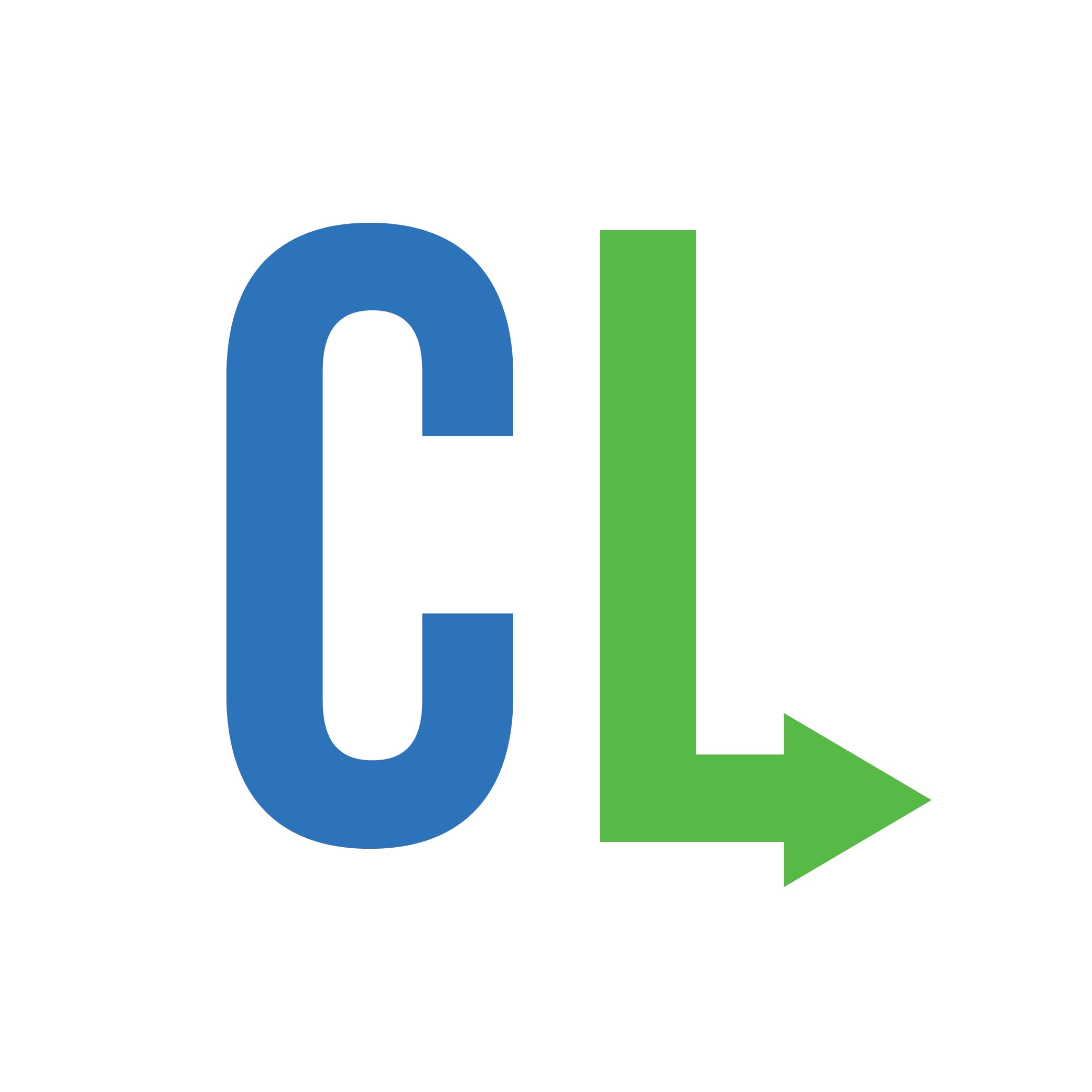Join us as our Raspberry Pi Expert, Chantell Mason, teaches you how to integrate Raspberry Pi into your class or makerspace. You'll learn how to set up and program a Raspberry Pi computer. The Raspberry Pi expert will provide you with step-by-step projects and ideas that you can use in your school today!
There are two awesome registration options for you to go back to your school with your very own raspberry pi!
Option 1: The RASPBERRY PI ZERO W, this is the slimmest, most pared down Raspberry Pi to date. It's kind of like the little cousin to the Pi 3 - with just a micro SD card slot, a mini HDMI port, two micro USB ports (one for power, one for USB), and 512MB of RAM. It has a single-core 1 GHz processor chip, similar to the Pi A+ and B+. It's so cute! With this option, you'll still get an SD card, tons of learning and the same amount of snacks.
Option 2: The Raspberry Pi 3 Model B+ is the latest product in the Raspberry Pi 3 range, boasting a 64-bit quad core processor running at 1.4GHz, dual-band 2.4GHz and 5GHz wireless LAN, Bluetooth 4.2/BLE, faster Ethernet, and PoE capability via a separate PoE HAT. WHOA! FANCY! Plus an SD card, tons of learning and snacks!
So what's the difference? Just which Pi you want to take home!